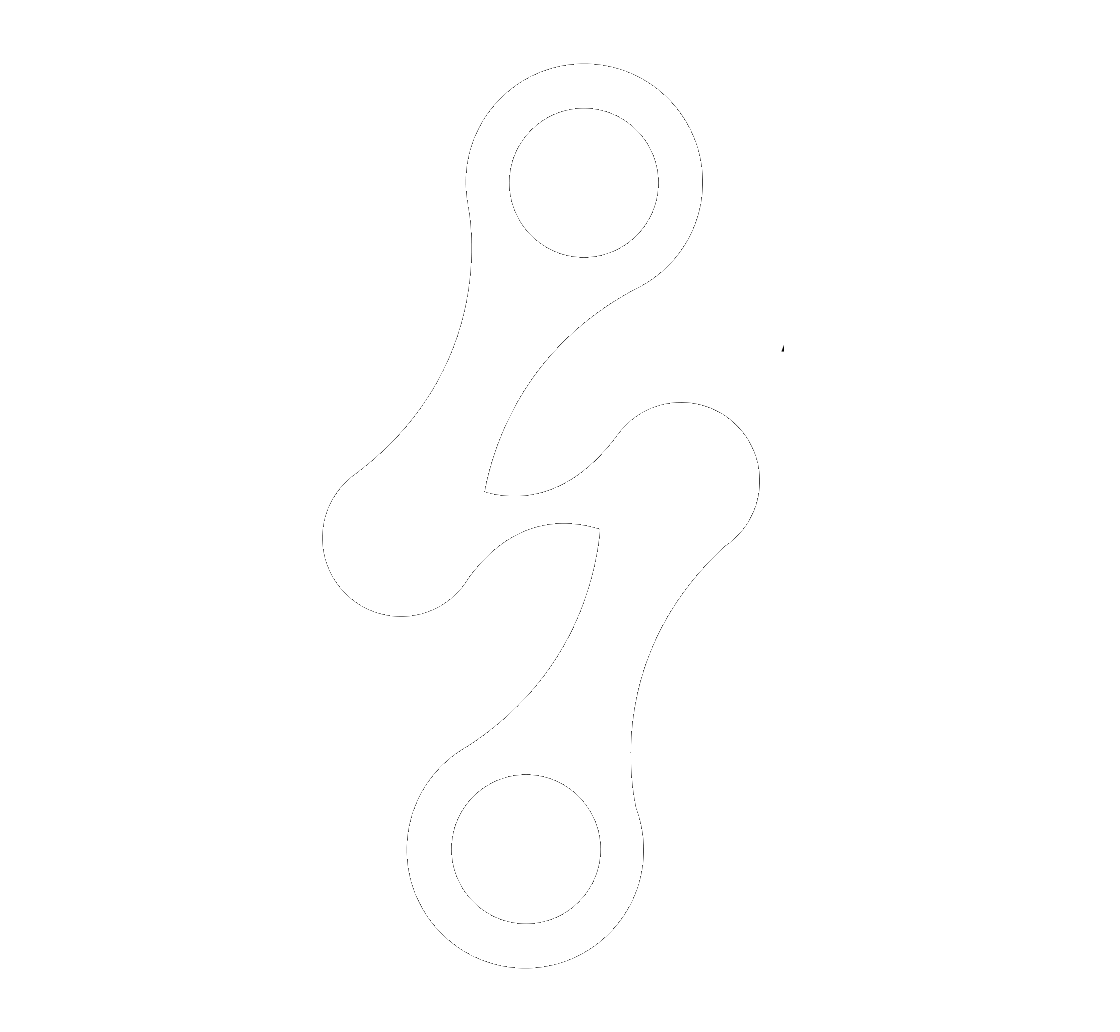Unlocking True Orchestration in ARCS with the Data Integration Pipeline
Nadia Lodroman | Oracle EPM Consultant | Integrity in Every Insight.
24 July 2025
Listen to Tresora and Ledgeron's chatting about this blog post:
This is a subtitle for your new post
For over a year, users of Oracle EPM Planning and Financial Consolidation and Close have leveraged the Data Integration Pipeline
to orchestrate complex, multi-step data processes. Now, with the 25.08 release, this powerful capability has finally arrived in Oracle Account Reconciliation (ARCS), unlocking a new level of automation for reconciliation administrators.
But let's be clear: this isn't about replacing the tools you already use. It's about augmenting them. The introduction of the Pipeline to ARCS provides a sophisticated orchestration layer for complex scenarios, while your trusted EPM Automate scripts remain the champion for straightforward tasks.
EPM Automate: Still Your Go-To for Direct File Loads
Before we dive into what the Pipeline can do, let's establish what it doesn't need to replace.
For many routine ARCS tasks, EPM Automate is—and will continue to be—the most efficient tool for the job. If your process is a simple, single step of uploading a pre-formatted balance file or a transaction data file from a central repository, a simple EPM Automate script is perfect.
A command sequence like:
- epmautomate uploadfile "source_balances.csv" "inbox/ar"
- epmautomate runintegration "LOAD_RECON_BALANCES"
...is direct, efficient, and easy to manage. For these linear, single-purpose tasks, there's no need to introduce the overhead of a Pipeline.
Where the Data Integration Pipeline Shines in ARCS
The real power of the Pipeline is unlocked when your process involves multiple dependent steps. It acts as an orchestrator, ensuring that Job B only runs if Job A is successful, and allowing you to build a resilient, end-to-end workflow directly within the EPM platform.
Here are some ARCS-specific scenarios where the Pipeline is a game-changer:
Scenario 1: The "Lights-Out" Reconciliation Compliance Cycle
Imagine automating your entire period-end data load and reconciliation process without any manual intervention.
- Step 1 (Copy File): The Pipeline pulls the latest trial balance file from your company's central Object Storage bucket.
- Step 2 (Run Integration): It loads the balances into Reconciliation Compliance.
- Step 3 (Run Auto Match): Only upon successful data load, the Pipeline automatically kicks off the auto-reconciliation job. This dependency is key—it prevents running reconciliations on stale or incomplete data if the load fails.
- Step 4 (Email Notification): The Pipeline sends an email notification to the admin team confirming that the load and auto-match processes are complete, or sends a failure alert if any step did not succeed.
Scenario 2: A Robust Transaction Matching Workflow
Transaction Matching often involves loading data from multiple sources before matching can begin. The Pipeline can manage this entire sequence with ease.
- Steps 1 & 2 (Run in Parallel): The Pipeline simultaneously kicks off two separate integrations to load transaction files from your 'Source' and 'Subsystem' data sources.
- Step 3 (Run Auto Match): Once both integrations complete successfully, the Pipeline triggers the auto-match job in Transaction Matching.
- Step 4 (Copy File to Archive): After the matching process runs, the Pipeline can automatically move the processed source files from the primary folder to an 'archive' location in Object Storage, keeping your data directories clean.
- Step 5 (Email Notification): A final email is sent to administrators, confirming the entire TM cycle is complete.
The Core Benefits for ARCS Administrators
- True Process Orchestration: This moves beyond simple job scheduling to intelligent workflow management. The ability to build dependencies (e.g., "only run auto-match if the load succeeds") is a massive step forward for process integrity.
- Centralized Visibility and Control: Instead of monitoring multiple jobs across the Jobs console and Data Integration, the Pipeline provides a single, graphical interface to see the status of your entire end-to-end process. Troubleshooting becomes infinitely easier.
- Reduced Reliance on External Schedulers: Many organizations use external tools to manage complex EPM workflows. The Pipeline brings this powerful orchestration capability natively into the ARCS environment, simplifying your architecture.
- Enhanced Resilience: By building error-handling and notifications directly into your workflow, you create a more robust and fault-tolerant reconciliation process.
The arrival of the Data Integration Pipeline in ARCS isn't about replacing EPM Automate; it's about providing a new, more powerful tool for the right job. The two even work together: you can use the runPipeline command in your EPM Automate scripts to trigger these complex orchestrations, giving you the best of both worlds. While EPM Automate remains the king of simple, direct tasks, the Pipeline offers an elegant, native solution for orchestrating the complex, multi-step workflows that define modern reconciliation cycles. It’s time to look at your most complex ARCS processes and see how the Pipeline can finally deliver true "lights-out" automation.
Want to see how this can transform your own reconciliation process? Reach out to Oracle EPM expert Nadia Lodroman for a consultation.
Turning financial complexity into operational clarity. Because in Finance, Integrity is Permanent.