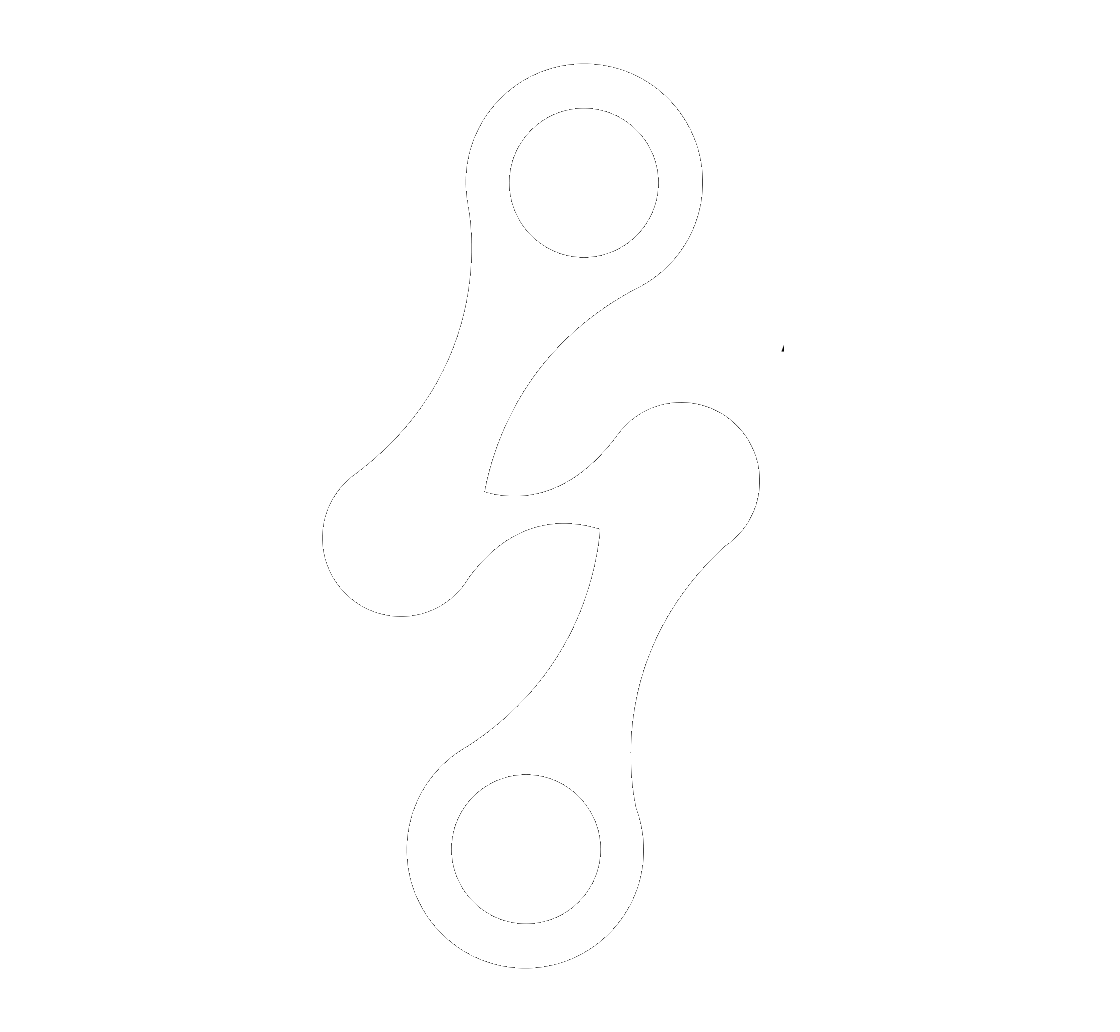5 Oracle EPM Quick Wins You Can Use Today (From the 25.10 Update!)
Nadia Lodroman | Oracle EPM Consultant | Integrity in Every Insight.
15 October 2025
Listen to Tresora and Ledgeron's chatting about this blog post:
From new REST APIs to dynamic PCM rules, here are five simple changes you can make today to boost productivity and streamline your financial processes.
Feeling a little overwhelmed by the latest Oracle EPM update? Don't be!
While it's true there are some big changes (like the move away from legacy forms and dashboards), the October 2025 update is also packed with awesome new features you can use right now to save time and make your life easier.
Forget wading through pages of documentation. We've cherry-picked 5 "quick wins" you can implement this week. Let's jump in!
1. Make Your PCM Allocation Rules Instantly Dynamic
Tired of manually updating hardcoded member names in your Profitability and Cost Management (PCM) rules every time the calendar rolls over? Your wish has been granted!
- The Win: You can now use Substitution Variables directly in PCM allocation rule definitions.
- Why It's Awesome: Instead of hardcoding "Jan," you can use a variable like &CurrentMonth. Now, you only have to update the variable in one place, and every single rule that uses it will update automatically. This is a massive time-saver and dramatically reduces the risk of errors during your close cycle.
- Your Action Item: Next time you're in PCM, pick one allocation rule and replace a hardcoded member with a new substitution variable. It's a small change with a huge payoff!
2. Stop Manually Updating User Variables
For EPM admins, updating user variables can be a repetitive and tedious chore. Well, it's time to automate that!
- The Win: There's a new REST API specifically for managing user variables.
- Why It's Awesome: You can now programmatically view, add, update, and delete user variables. This is perfect for performing bulk updates across many users or integrating EPM with other automated processes. No more clicking through screen after screen.
- Your Action Item: Get familiar with the new API endpoint. Try a simple "GET" request to pull the current variables for your own user account to see how straightforward it is.
3. Clone and Reuse PCM Jobs for Ultimate Consistency
Ever set up a complex PCM job with the perfect Point of View (POV) and settings, only to have to do it all over again the next day? Not anymore.
- The Win: You can now save a PCM job's definition and reuse it later.
- Why It's Awesome: This ensures consistency and saves you from having to re-enter settings for common, recurring tasks. Just define it once, save it, and run it whenever you need to. It's faster, easier, and error-proof.
- Your Action Item: The next time you configure a PCM job you know you'll need again, click "Save Job" and give it a clear, descriptive name. Your future self is already thanking you.
4. Build a High-Impact KPI Tile in Minutes
Dashboards 2.0 is the new standard, and it's packed with powerful visualisation tools that are surprisingly easy to use.
- The Win: You can create slick, easy-to-read KPI (Key Performance Indicator) tiles with just a few clicks in Dashboards 2.0.
- Why It's Awesome: You don't need to build a complex report to highlight a critical number (like total revenue or gross margin). A KPI tile presents that single, important metric in a clean, visual way that's perfect for executive summaries and at-a-glance analysis.
- Your Action Item: Open Dashboards 2.0, connect it to a simple data form, and drag the "KPI Tile" visualisation onto your canvas. See what you can create in less than five minutes!
5. Simplify User Onboarding with the Access Control API
Here's another one for the admins! Setting up new users and assigning them to the right groups just got a whole lot easier.
- The Win: A new REST API is available for managing users and role/group assignments in Access Control.
- Why It's Awesome: This is a game-changer for automating your onboarding and off boarding processes. You can now write simple scripts to create a user, assign them to the "Finance Analyst" group, and grant them application access without ever touching the user interface.
- Your Action Item: Challenge yourself to write a small script that adds a single test user to a specific group. This is a powerful first step toward a fully automated user management workflow.
What's Your Favorite?
And there you have it! Five simple, powerful wins from the latest EPM update that you can start using today.
What are your thoughts? Have you found another hidden gem or quick win in the October '25 release?
Ready to put these quick wins into action but need a guiding hand?
If you want to maximise the power of your Oracle EPM suite and ensure a smooth transition with the latest updates, let's talk. Contact Nadia Lodroman today at www.lodroman.com for expert guidance and personalised EPM solutions.
Turning financial complexity into operational clarity. Because in Finance, Integrity is Permanent.