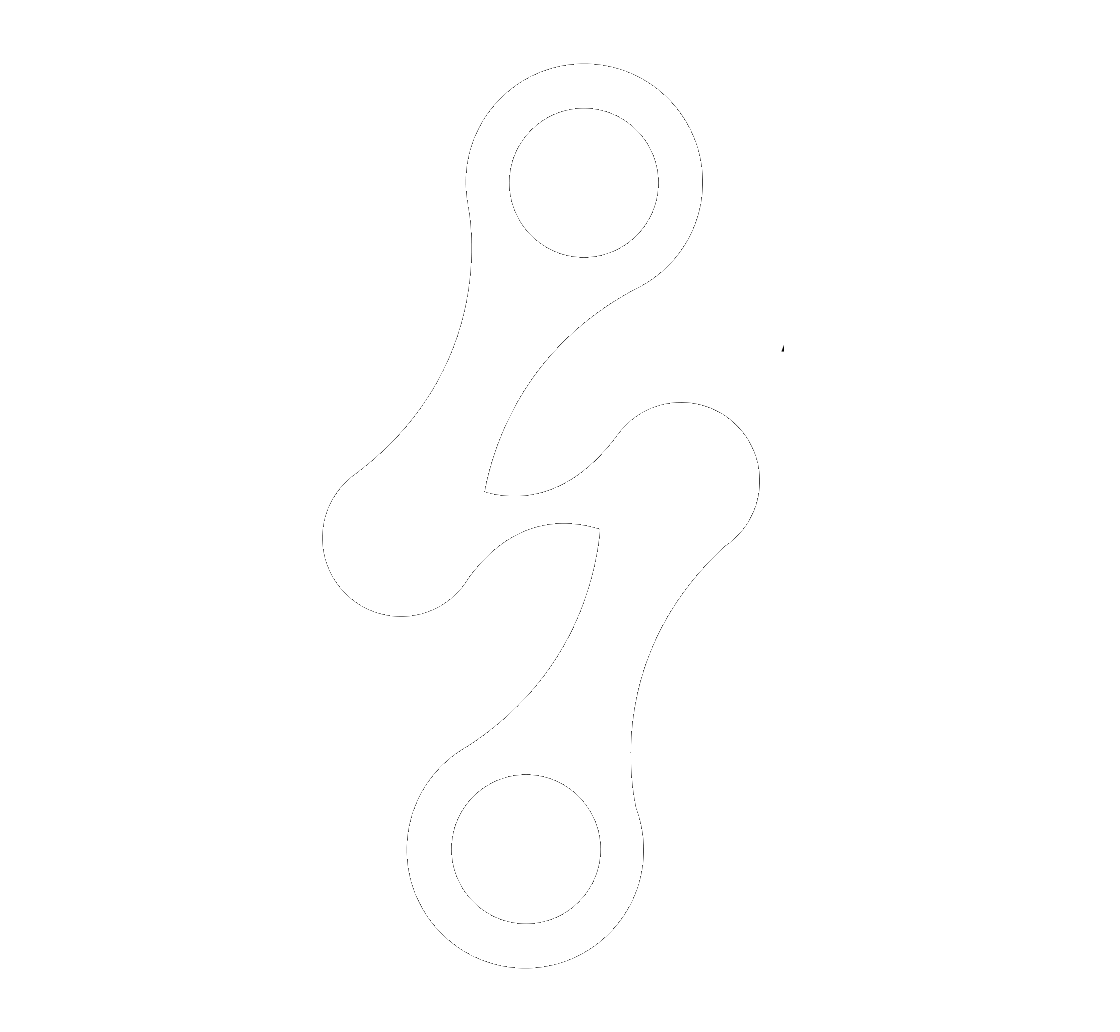Taming Time: Date Transformations in Oracle ARCS Data Management with SQL
Nadia Lodroman | Oracle EPM Consultant | Integrity in Every Insight.
Listen to Tresora and Ledgeron's chatting about this blog post:
Essential Techniques for Date Transformations
Oracle ARCS (Account Reconciliation Cloud) simplifies account reconciliation, but data often needs a bit of massaging before it's ready to play nice. Dates, especially, can be formatted in numerous ways, and ARCS demands consistency. This is where the power of SQL within Data Management comes in.
Why SQL for Date Transformations?
- Flexibility: SQL offers a wide range of date functions (TO_DATE, TO_CHAR, EXTRACT) to handle various formats.
- Precision: Target specific parts of a date (year, month, day) for extraction or manipulation.
- Efficiency: Transform multiple dates within a dataset simultaneously.
Mismatched Formats is probably the most common date transformation challenges in ARCS and it's where SQL comes handy.
Let's take this example:
- The data is extracted from Oracle ERP by using a BIP integration
- Oracle ERP is parsing the date in the DD-MM-YYYY format
- Oracle ARCS needs the date in DD-Mon-YYYY format
- Using TO_DATE
and TO_CHAR
to make the conversion
The SQL script I used is as follows:
CASE
WHEN UDxx IS NOT NULL THEN TO_CHAR(TO_DATE(UD1, 'DD-MM-YYYY'), 'DD-Mon-YYYY')
ELSE NULL
END
Tips and Best Practices
- Data Validation: Before transforming, profile your source data to understand its quirks.
- Error Handling: Incorporate error checks to catch invalid date formats.
- Documentation: Clearly document your SQL transformations for maintainability.
- Testing: Thoroughly test your transformations with sample data.
By mastering SQL date transformations in ARCS Data Management, you ensure smooth data integration and unlock the full potential of your reconciliation process.
Turning financial complexity into operational clarity. Because in Finance, Integrity is Permanent.